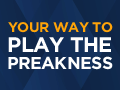

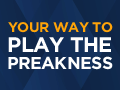 |
 |
 |
|
|
|
#1
|
||||
|
||||
|
Can anyone help with simple instructions on how to download shows from the Broadcast Archives with the new calendar user interface?
In the old interface, I could right click a segment name and save the segment as an mp3 file. Now, a right click on a show name in the calendar page does not provide a sound file to save (html page is the only file format). If I click on the calendar, the next page is for the show and provides a list of segments and a flash player to stream the segments (at least some show dates have this), but a right click on the flash player does not provide a save option. Thanks |
|
#2
|
|||
|
|||
|
i don't think we can download them anymore
 i haven't been able to figure it out either i haven't been able to figure it out either |
|
#3
|
||||
|
||||
|
I haven't been able to get any of these archives to play. Has anyone else had any luck? I've tried on 4 different computers using different web browsers. All have the flash player installed. When I click the play button for any segment, nothing happens.
As far as downloading the files, here's what you need to do. Once the archives are working properly, go to the date you're interested in, then Right Click and choose View Source or View Page Source. This will pop up either notepad or some other text viewer and you will see the source code for the page. If it opens in Notepad, choose Edit => Find, and search for "mp3" without the quotes. You will see an http address that contains the mp3 file path. Find Next will find the next instance of the search item, in this case "mp3". Copy the http...mp3 portion of the address and paste it into another browser window. I know in Firefox, I'm always prompted to Save or Open. You would want to do a Save. This is how I usually find true paths to files or live streams. |
|
#4
|
|||
|
|||
|
hey slews! i tried that as well, the view sources thing and i was able to find the link that had the mp3 in it but i wasn't able to download that way either, i forget what the error was but it wouldn't download or even play anything
|
|
#5
|
||||
|
||||
|
I don't think the mp3 files exist in the paths that show in the source code. I guess that's why I can't play them in the flash player on the archive pages. Once the files play properly on the archive pages, the source code should show the correct path to the actual mp3 file.
|
|
#6
|
||||
|
||||
|
I punted on trying to figure out the download and took SlewsMyHero's advice from an earlier thread.
Quote:
Purchased, installed and scheduled last night, and I'm listening to today's show on my ipod tonight. Thank you, Slews! |