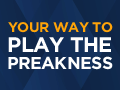

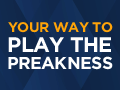 |
 |
 |
|
|
|
#1
|
|||
|
|||
|
The cost of the game has always been a popular discussion thread as it applies to take out. Another relatively expensive item for those that rely on printing your own PP's and premium speed figures or sheets is the insane cost of toner cartridges and paper. At about 80 dollars apiece for laser cartridges you get about 1000 of the advertised 2000 pages per cartridge. Other than the pirate cartridges which often will destroy a printer I was wondering if anyone had found a cheaper way to limit this cost which doesn't seem to have a volume discount from the companies that make the cartridges? Printing NY/Ky/So Cal cost about $250-$300 a month for paper and ink. Does anyone have any suggestions for limiting these costs or know of discount supplies that do not ruin your laser printer ?? |
|
#2
|
||||
|
||||
|
Dave,
I expect that I use as much or more ink and paper as anyone. I have a HP LaserJet (CM1015 MFP) that takes the Q6000A (black) toner unit. They're about $75, $10 less when I buy 4-5 at a time. I get the full 2,400 or so pages from it though. Add $25 for paper.. so call it $100-$125/month. About the same as 20 newsprint versions of the Form. One option is an ink-reducing mode on the printer... 'Draft' mode I think...
__________________
All ambitions are lawful except those which climb upward on the miseries or credulities of mankind. ~ Joseph Conrad A long habit of not thinking a thing wrong, gives it a superficial appearance of being right. ~ Thomas Paine Don't let anyone tell you that your dreams can't come true. They are only afraid that theirs won't and yours will. ~ Robert Evans |
|
#3
|
||||
|
||||
|
Quote:
Always print on the lowest quality mode to use the least amount of ink. It is faster too. I also recycle the paper. When I am done with a Form it goes into a pile and I use the backside to print another Form on it. So the same 30 sheets of paper are getting you two Forms. Personally, I only print at home on the weekends, during the week, my employer is gracious enoungh to supply the paper and ink.....  |
|
#4
|
||||
|
||||
|
Quote:
  
__________________
Felix Unger talking to Oscar Madison: "Your horse could finish third by 20 lengths and they still pay you? And you have been losing money for all these years?!" |
|
#5
|
|||
|
|||
|
Quote:
You ever end up betting the 5th at TB while handicapping the 3rd at GP?
__________________
"but there's just no point in trying to predict when the narcissits finally figure out they aren't living in the most important time ever." hi im god quote |
|
#6
|
||||
|
||||
|
Quote:
Thankfully they put the track name and date at the top. I don't ever do what SlewsMyHero does, because having two tracks from the same day on either side of the paper is a recipe for disaster for me. The backside of the recycled paper is always from previous days. |
|
#7
|
||||
|
||||
|
Quote:
 |
|
#8
|
|||
|
|||
|
Quote:
that is awesome
__________________
|
|
#9
|
||||
|
||||
|
I don't know what you're looking for in printer features, but I can show you the way to significantly reduce the costs you're talking about. If you can find a printer that will use a Canon BCI-24 cartridge, then you're in bidness. Like it says, 5 cartridges for $7 (including shipping.)
http://shop.ebay.com/?_from=R40&_trk...8&_nkw=BCI-24+ I use a Canon i450. I haven't had trouble with the pirate cartridges. If I do, then I'm gunna buy another old printer that uses this cartridge. I used to use another printer, and pay that $20 a cartridge. F that. May not be that cheap to get these printers now. I haven't been paying attention. Getting one of those printers (maybe 10-15 different models will use the cartridge) is the only way I know to get around the expenses you're concerned about. Last edited by SCUDSBROTHER : 11-24-2009 at 10:08 PM. |
|
#10
|
||||
|
||||
|
I have an answer for you. I also have a laser printer, a Brother black and white printer. Cartridges are about $45 each, but, I buy the replacement ink powder in bulk which reduces that $45 to about $15.
The quailty is the same and, once I got the hang of it, it takes 5 minutes for the refilling. These are not advertised or endorsed by the actual printer companies, but work fine.
__________________
Don't sweat the petty things and don't pet the sweaty things. |
|
#11
|
|||
|
|||
|
Quote:
|
|
#12
|
||||
|
||||
|
I have a color laser printer. I found that the cheapest place to buy toner is off of ebay. There are several people selling brand new toner cartridges and using ebay as a cheap store front.
The CMYK color lasers require four different toner cartridges: Cyan, Magenta, Yellow and Black. Black runs out the fastest. I like the color laser because it allows me to print out my own metrics from computer-based analysis in color. At a glance when I go to the track, I can get a clear picture of the race very quickly. |
|
#13
|
||||
|
||||
|
I haven't printed out PPs in a long time, but when I did I would set my laser printer to print in "draft" mode, which uses much less toner. The print did not come out quite as dark, but it was certainly readable. Check to see if your printer has a draft or "toner saver" mode. Another thing I used to do is print to both sides of the paper. I would print my early cards, then flip the paper over, and print my late afternoon or evening cards on the reverse side. This is a big paper saver. There's no reason not to use both sides of the paper, especially when you're concerned about cost. You'll have to do some experimenting so that you know which way to put the paper in to print on the reverse side.
|
|
#14
|
|||
|
|||
|
wow.....great suggestions from all of you and by the crack of clouds, I mean dawn.
I have an HP P1505 laser that I can see now has 5 separate ink settings as well as an "economode" setting that visibly uses even less ink than the lowest density setting. Who knew!!! None of these options are explained or noted in the HP manual. Back to counting how many PP's and TGH figures you can get out of a 36A cartridge using "economode" and ink density 1. Are there commercial kits for refilling the ink? That must really lower the cost? Frugal is fun....thank you all for the help. Great to see you Jack..... |
|
#15
|
||||
|
||||
|
Quote:
|
|
#16
|
||||
|
||||
|
Quote:
|
|
#17
|
|||
|
|||
|
Quote:
You dont have to tell me! I used to go buy new ink for the office.. LOL
__________________
|
|
#18
|
||||
|
||||
|
Quote:
If you lower the print quality from normal to one of those, it should nearly double the number of pages you get. |
|
#19
|
||||
|
||||
|
While in college, I was responsible for the campus-wide print quota after running so many Brisnet buck-a-day PPs off the lab printers. True story.
|
|
#20
|
||||
|
||||
|
Quote:
|